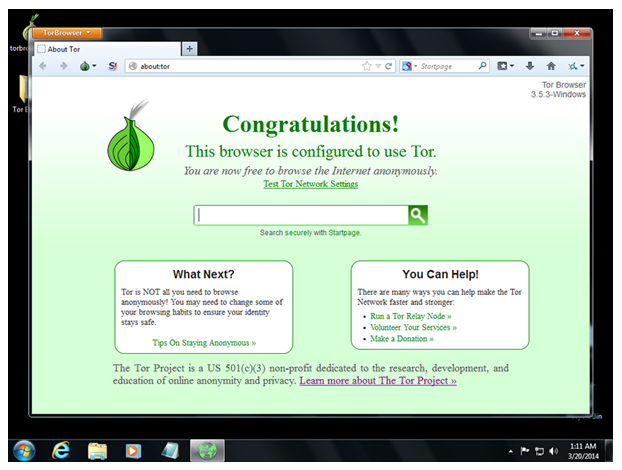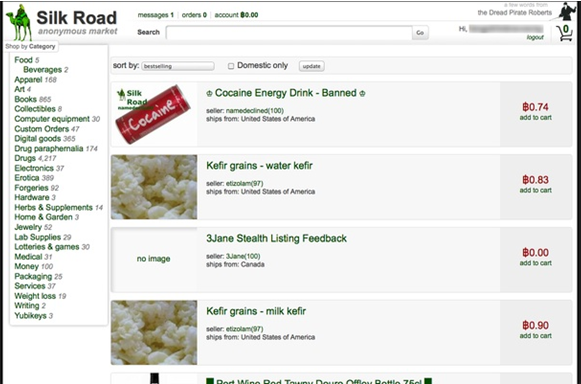So, I’ve been able to get you hyped up about the Darknet and you managed to find out how to visit a page on the Darknet?
You might be one of those who think you’re finally safe from the total internet supervision… But, unfortunately I have to ruin your dream.
In general, I’d suggest you use the TOR Client for browsing. It automatically connects to encryption servers, thus making it not so easy for potential persecutors to find out what you’re up to. However, a client to browse the Darknet can be hacked and infected with spyware. This may sound weird, but that’s exactly what the NSA successfully did in October 2013, managing to convict a whole bunch of internet criminals.
So here’s my checklist on how to stay safe in the dark, dark, Darknet:
- Use a USB drive with your Linux system of choice with TOR
- Encrypt all your files with Truecrypt on the flash drive
- Put a password on your USB drive
- Put a password on the Linux system on your drive
- 1st internet connection instance: VPN Server
- 2nd internet connection instance: Proxy Server
- 3rd internet connection instance: TOR Client
Things to remember:
- In case you’ve got a Bitcoin / Cryptocoin Wallet for the darknet, never post it in connection with any personal information, regardless of where you’re browsing
- Never download something from the darknet, even if you’re 1000% certain that it’s from a safe source
- Always delete all the local files after browsing
- TorChat may be encrypted, but it’s not safe from external sniffing and hackers, the same rule applies to all mailing and chat services
- Get familiar with the Tor Network using the hiddenwiki
All this leads to one obvious conclusion: Losing your anonymity in the darknet is your very own fault in most of the case. That is why you’re the only person who can ensure your anonymity in the darknet! Tread lightly.
Image Copyright: http://cyberwarzone.com/guide-how-find-darknet-or-deepweb/#prettyPhoto